| Topic | Abstract |
|---|---|
| Deployment Workflow | An overview of the workflow to deploy the platform |
| Build | Build AdvantEDGE |
| Deploy | Deploy AdvantEDGE |
| Upgrade | Upgrade AdvantEDGE |
| Test | Test AdvantEDGE |
| Code Coverage | Generate code coverage reports |
| NEXT STEP: Platform usage |
Deployment Workflow
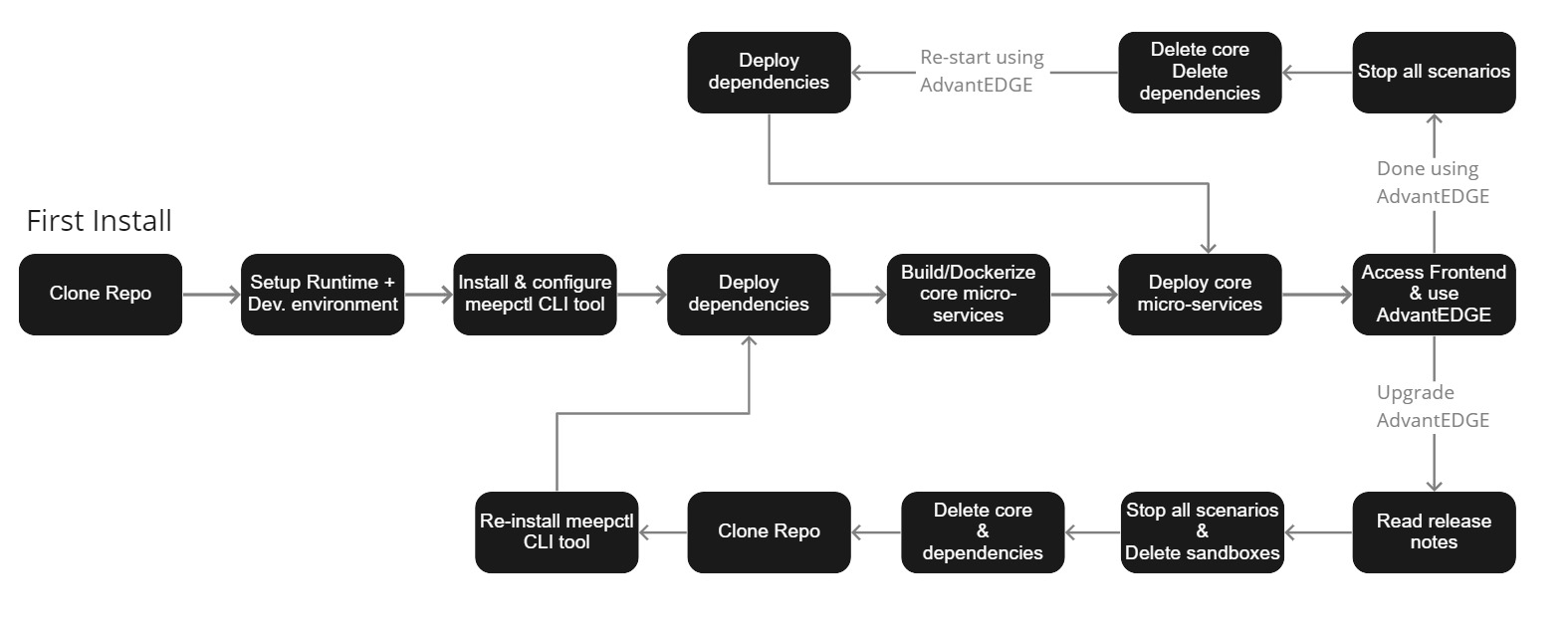
To help getting started, the above figure presents typical workflows of how to manage the AdvantEDGE platform.
- The middle flow present steps required on the first install to get the platform up & running
- The top flow presents steps to stop/start AdvantEDGE in-between uses
- The bottom flow presents steps to upgrade AdvantEDGE
Details on each of these steps can be found either in Environment Setup pages or here, in the Platform Management page.
Workflow on AdvantEDGE usage is available in the Platform Usage section.
Build
This procedure
- clones repository
- builds & installs meepctl tool
- builds frontend & micro-services
- pre-requisites
- AdvantEDGE Development Environment
Clone repository
AdvantEDGE repository follows the Gitflow Workflow branching model for sharing official platform releases and development updates. Key branches are:
- master: Official platform release branch
- develop: Development branch with latest features
- feature: Long-lived feature branch
We recommend using the master branch
git clone https://github.com/InterDigitalInc/AdvantEDGE.git
Build & install meepctl
The bash script below buids & installs meepctl CLI tool
cd ~/AdvantEDGE/go-apps/meepctl
./install.sh
On first install, meepctl needs to be configured.
meepctl config ip <your-node-ip>
meepctl config gitdir /home/<user>/AdvantEDGE
# To view current meepctl configuration
meepctl config
Build frontend & micro-services
meepctl CLI tool is used to build frontend and micro-services.
meepctl build all
# To build a single micro-service:
# meepctl build <micro-service name>
# Linters are executed by default on every build.
# To disable linting use the `--nolint` flag.
Deploy
AdvantEDGE micro-services are classified in two groups: core & dependencies; behavior is undefined if the dependencies group is absent/deleted when core containers are deployed.
This procedure
- configures deployment (optional)
- deploys the dependencies
- containerize core micro services
- deploys core micro-services
- pre-requisites
- AdvantEDGE Runtime Environment
- meepctl CLI tool installed
Configure deployment (optional)
AdvantEDGE comes with a default configuration that can be used out-of-the-box for private deployments.
For custom deployments, the configuration file can be edited to control deployment parameters - see Deployment Configuration
Deploy dependencies
meepctl CLI tool is used to deploy AdvantEDGE dependencies on Kubernetes.
meepctl deploy dep
# To delete dependencies
# meepctl delete dep
Containerize core micro-services
meepctl CLI toolis used to containerize AdvantEDGE micro-services.
meepctl dockerize all
# To verify that it worked
# docker images | grep meep
NOTE:
- this command first creates the containers in the local docker registry
- then pushes the images in the K8s registry; therefore make sure dependencies are running
Deploy core micro-services
meepctl CLI tool is used to deploy AdvantEDGE core micro-services on Kubernetes.
meepctl deploy core
# To delete only core micro-services
# meepctl delete core
# To delete and deploy in one operation
# meepctl deploy core --force
# When done using
# meepctl delete core
# meepctl delete dep
Our favorite command to verify if everything is running
kubectl get pods --all-namespaces | grep meep
default meep-auth-svc-68fb4dbffd-lh959 1/1 Running 0 26h
default meep-couchdb-couchdb-0 1/1 Running 0 29h
default meep-docker-registry-65b77797cb-tp665 1/1 Running 0 29h
default meep-grafana-667984f74b-8k577 1/1 Running 0 29h
default meep-influxdb-0 1/1 Running 0 29h
default meep-ingress-controller-shxrs 1/1 Running 0 29h
default meep-ingress-defaultbackend-5c57d5cd58-4ktwg 1/1 Running 0 29h
default meep-kube-state-metrics-868576f6d4-hq7lb 1/1 Running 0 29h
default meep-mon-engine-6b75855c74-4vcj5 1/1 Running 0 26h
default meep-open-map-tiles-7d99b886f-k5ndg 1/1 Running 0 29h
default meep-platform-ctrl-5994bb5868-9gl9d 1/1 Running 0 26h
default meep-postgis-0 2/2 Running 0 29h
default meep-prometheus-couchdb-exporter-795d6b6dc5-csvfr 1/1 Running 0 29h
default meep-prometheus-node-exporter-62qbw 1/1 Running 0 29h
default meep-prometheus-operator-c8b8896d7-vnlrb 1/1 Running 0 29h
default meep-redis-master-0 2/2 Running 0 29h
default meep-redis-slave-0 2/2 Running 0 29h
default meep-virt-engine-6f44488b54-sk86p 1/1 Running 0 26h
default meep-webhook-6865678784-4ntnb 1/1 Running 0 26h
Alternatively - a green indicator on the top right corner of the frontend indicates that all the pods are running.
If some pods are not, indicator will be red & hovering indicates which pods are missing.
Upgrade
This procedure
- uninstalls AdvantEDGE
- follow Build procedure
- follow Deploy procedure
Uninstall AdvantEDGE
meepctl CLI tool is used to uninstall AdvantEDGE.
meepctl delete core
meepctl delete dep
NOTE: meepctl CLI tool performs a version check in the local .meepctl-repocfg.yaml file. For this reason, it is recommended to uninstall AdvantEDGE before fetching the latest release.
Test
AdvantEDGE currently supports end-to-end testing using Cypress. This Node-based JavaScript testing tool simulates user interactions with the frontend and validates expected UI updates.
This procedure:
- installs Cypress
- runs unit tests
- runs Cypress CLI
- alternatively, runs Cypress GUI
Install Cypress
To install Cypress run the following commands:
cd ~/AdvantEDGE/test
npm ci
Run unit tests
cd AdvantEDGE/test
./start-ut-env.sh
./run-ut.sh
./stop-ut-env.sh
Run system tests
cd AdvantEDGE/test/system
export MEEP_HOST_TEST_URL="http://<host ip address>"
go test -timeout 30m
Run Cypress CLI
# Run Cypress tests using CLI
cd ~/AdvantEDGE/test
./run-cypress.sh
# Default AdvantEDGE URL used by cypress is http://127.0.0.1
# To run tests using another deployment:
# npm run cy:run -- --env meep_url="http://<Node IP>"
Cypress GUI
# Run/Debug Cypress tests using GUI
cd ~/AdvantEDGE/test
npm run cy:open
# Default AdvantEDGE URL used by cypress is http://127.0.0.1
# To run tests using another deployment:
# npm run cy:open -- --env meep_url="http://<Node IP>"
NOTE: Cypress may crash if max inotify watchers is too low. To fix this run the command:
echo fs.inotify.max_user_watches=524288 | sudo tee -a /etc/sysctl.conf && sudo sysctl -p
See details here
Code Coverage
AdvantEDGE core micro-services can be instrumented to measure code coverage; when used in conjunction with Cypress, system & manual tests, an overview of the platform code coverage can be obtained.
To run code coverage in AdvantEDGE:
- Install cov-report and deploy dependencies
To enable code coverage measurements in AdvantEDGE:
- Build for code coverage:
meepctl build all --codecov - Dockerize:
meepctl dockerize all - Deploy for code coverage:
meepctl deploy core --codecov - Execute tests: run Cypress, system or any desired manual platform tests
Once testing is complete:
- Stop the micro-services gracefully:
meepctl delete core- Build, dockerize & deploy will instrument and execute core micro-services so they measure code coverage.
- When terminated gracefully, the core micro-services store code coverage results at the following location:
~/.meep/codecov/<micro-service-name>/codecov-<micro-service-name>.out
- For convenience, code coverage reports can be generated using
meepctl test
This will generate aggregated code coverage reports per service.
Next Step
- Create scenarios
- Execute scenarios
- Observe application beahvior
- etc.