Feature Overview
AdvantEDGE provides a built-in Sandbox Subsystem that allows to share the platform with multiple friendly users.
This feature provides the following capabilities:
- Sandbox management
- Create/Delete sandboxes
- Manage sandbox data
- Scenario isolation
- Execute/monitor/terminate scenarios in an isolated manner
- Collaboration
- Allows multiple users to observe the same sandbox
Micro-Services
See Micro-service Architecture to learn about the micro-services running in a sandbox.
Scenario Configuration
No scenario configuration
Scenario Runtime
NOTE: AdvantEDGE default deployment configuration provided in the repository assumes a friendly & secure environment where co-workers/collaborators can share a single platform (e.g. lab, home, etc.).
In order to manage expectations, the following is to be expected when using AdvantEDGE in a multi-users environment.
- platform does not provide user authentication by default
- platform does not require REST API keys - hence all endpoints are exposed by default
Because of the above, default configuration is not meant to be deployed in a public manner or an insecure environment. The following should therefore be expected:
- using the AdvantEDGE frontend - users can impact other users
- users can view/modify/delete all scenarios in the scenario store
- users can view/deploy/terminate execution of scenario in other sandboxes
- users can view/add/modify/delete dashboards present in Grafana
- sandbox lifecycle monitoring & management is not implemented in version 1.5 and has to be manually performed using the frontend
Using Sandboxes
Using the platform frontend, in the execution tab, a user can create a sandbox by using the NEW sandbox button in the upper left corner.
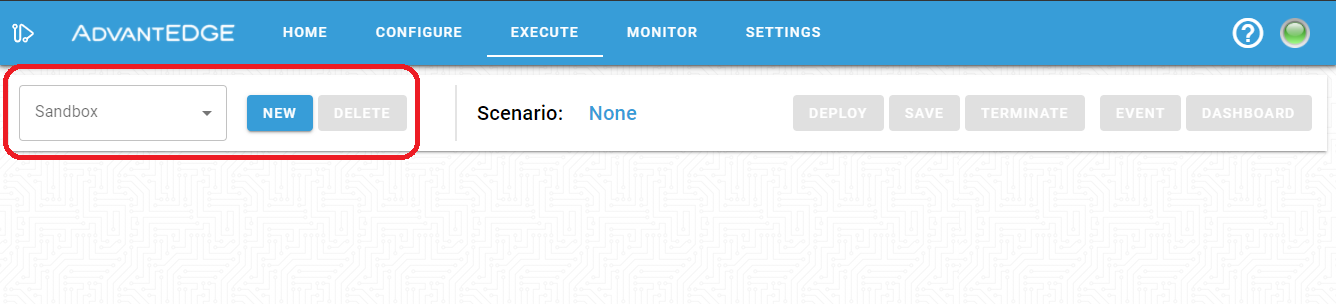
This opens a dialog where you must enter the name of the sandbox to be created.
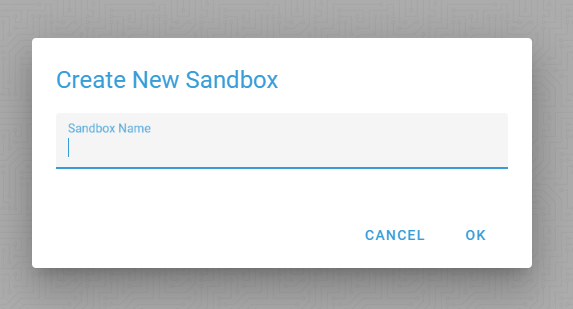
Once the sandbox is created, the scenario buttons are enabled and a scenario can be deployed as per the usual procedure.
Once a scenario is deployed, everything that is shown in the dashboards is related to the scenario running in the sandbox.
Selecting another sandbox using the drop-down menu switches the dashboards and displayed information to the new sandbox.
A single user or many users can create multiple sandboxes until they exhaust the system resources.
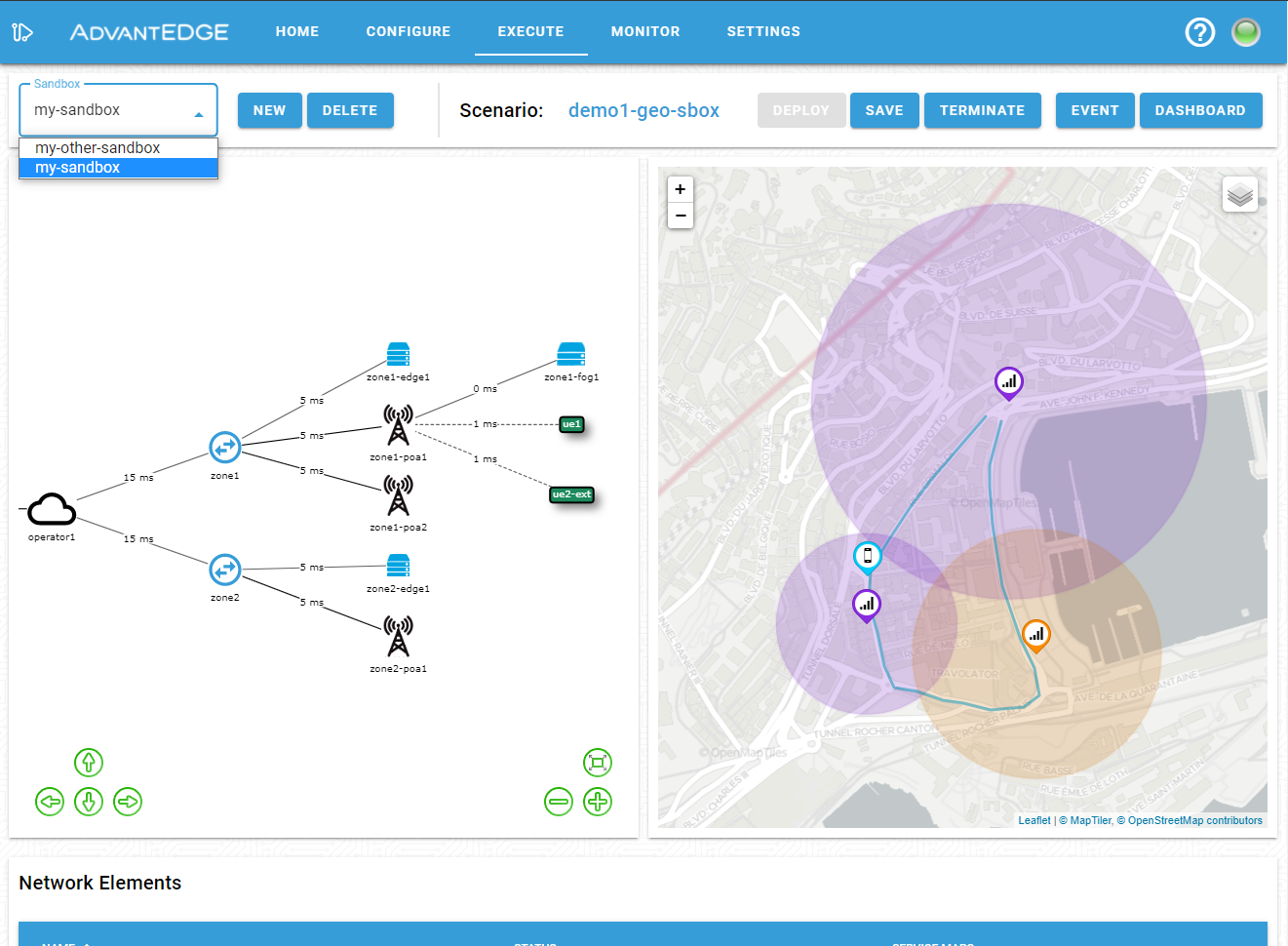
Sandbox Data Management
The Monitoring Subsystem measures, calculates & stores scenario-specific metrics for each running sandbox. These metrics are stored on the AdvantEDGE host filesystem.
The Sandbox Subsystem provides configurable deployment settings to set retention periods or garbage collection intervals for cleaning up sandbox metrics after the sandbox has been destroyed. Metrics requiring a longer retention time must be moved to a long-term store.
Garbage collection & long-term storage deployment configuration settings are listed here.